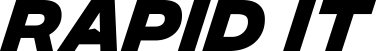Why Migrate?
There are a whole host of reasons why your dental practice might choose to migrate to new practice management software. Whether it is to access improved functionality and features, gain a more user friendly interface or achieve greater cost efficiencies, switching sometimes just makes sense to you and your individual needs.
Challenges In Software Migration
However, whilst the realisation of a necessary switch comes easy, the actual implementation doesn’t. Many practice managers and partners don’t know where to start and can quickly become overwhelmed but the scale of the task.
Dental Software Migration Checklist ✓
If you are thinking about a migration, here is a simple checklist to consider and cross-reference with your managed service provider or software provider before, during and after the process
Assessment & Planning:
Evaluate your current software system to understand its structure, data types, and configurations.
Identify any custom features or unique workflows that must be replicated or adapted in the new system.
Choose the optimal time for the migration, ideally during periods of lower activity, or after office hours.
Contingency Planning:
Even with the best preparations, unforeseen challenges can arise. Establish a contingency plan detailing the steps to take if there are any hitches during the migration process. This can help ensure a quick resolution and minimize downtime.
Data Backup:
Before any migration activity, back up all data from the existing system. This ensures you have a safety net should anything go wrong during the migration process.
Data Preparation:
Cleanse the data by removing any duplicates, correcting inaccuracies, and purging obsolete information.
Format or convert the data, if necessary, to match the requirements of the new software.
Software Installation & Configuration:
Install the new dental software on the designated systems.
Configure the software to the specific needs of the practice. This may involve setting up user roles, permissions, and establishing any custom workflows.
Data Migration:
Using specialized third-party data migration software or services, transfer the relevant information from the old system to the new one.
It’s vital to monitor this step closely to ensure data is migrated accurately and entirely without corruption.
Testing:
Before going live, test the new software extensively.
Verify that all data has been correctly migrated and is accessible.
Ensure that all functionalities, especially any custom ones, work as expected.
Conduct real-world scenarios to simulate day-to-day operations and assess system performance.
Communication Plan:
Establish a clear communication plan to keep all staff informed about the migration’s progress, key milestones, and any potential disruptions. This will help set expectations and reduce any anxieties or uncertainties about the change.
Training:
Provide training sessions for all staff members who will be using the new software. This ensures everyone is comfortable with the system and can use it effectively from day one.
Go-Live:
Once testing is complete and you’re confident in the system’s readiness, transition fully to the new software for daily operations.
Post-Migration Support:
There will inevitably be questions and potential issues after the migration. It’s essential to have support—either in-house, from the software vendor or from you managed IT services provider —to address any challenges that arise.
Regularly check with staff for feedback and ensure they have the resources they need to use the software effectively.
Review & Optimize:
After a settling period, review the software’s performance and user feedback.
Make any necessary adjustments or optimizations to improve workflows and user experience.
While the specifics can vary based on the exact software being used and the unique needs of a dental practice, these general steps provide a roadmap for a successful dental software migration.
Summary
Migrating to a new dental software program can be a complex task and if you get it wrong, it can have lasting consequences. When you decide to make this transition, make sure you speak to an experienced IT partner who can guide you through the process.
Rapid IT is well experienced at migrating dental practices to new software. We have worked with popular dental software programs like Dentrix, EagleSoft, Open Dental, Carestream, Curve Dental, DenitMax and Practice-Web.
Partnering with us to help your transition can ensure data integrity, minimise downtime and help you meet HIPAA security and compliance requirements.
If you are a dental practice looking for managed it support in Boca Raton, get in touch with RapidIT now and take advantage of our free IT system audit.